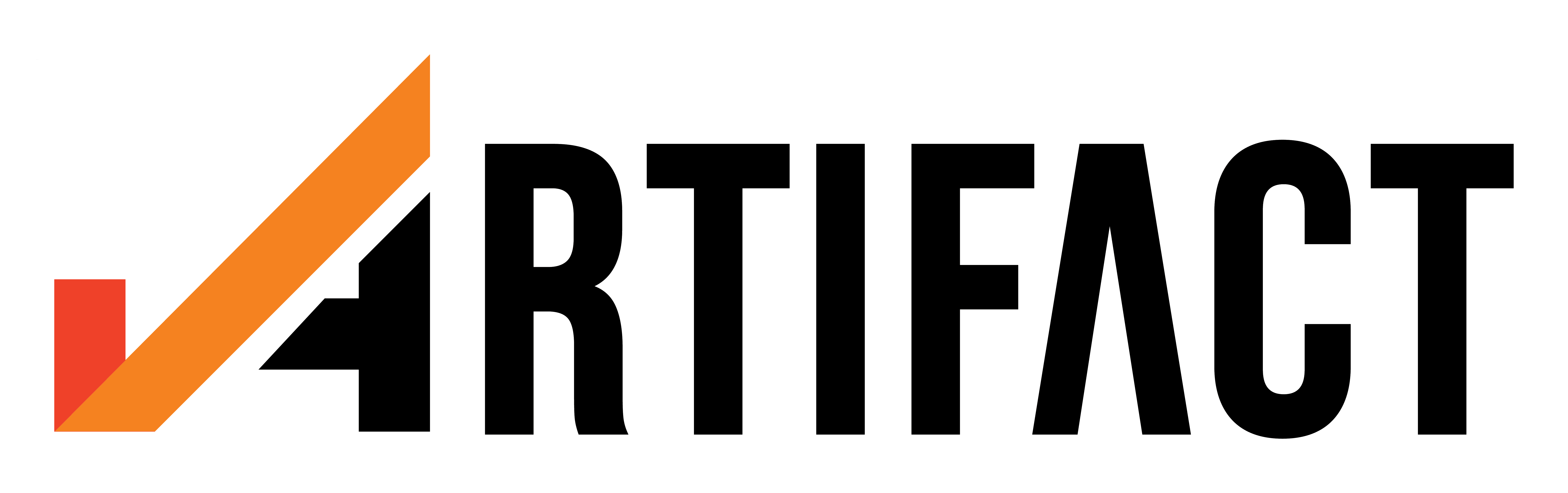Teacher Grading and AI: What You Should Know
TLDR: AI is your grading sidekick, not a replacement.
It’s Friday afternoon, the bell’s just rung, and while you’d love to cruise home with Chappell Roan on full blast, there’s a stack of essays waiting to remind you that weekends aren’t quite as fun as they used to be. Every paper wants your sharp eye, your kind words, and your full attention. It’s a noble request, but we both know, after paper number 15, your “optimal self” isn’t exactly showing up.
Now, imagine an AI assistant swooping in—iced latte in hand—ready to help you power through those essays with thoughtful, accurate feedback, all while keeping your energy at 100%. Dreamy, right? But here’s the thing—it’s not a dream. AI is already stepping into classrooms, not just to crunch numbers, but to help teachers grade smarter, not harder. Less time grading, more time teaching.
Table of Contents
- Can AI Really Grade Essays?
- How Does AI Grading Work?
- Can AI Replace Teachers in Grading?
- What Are the Best AI Graders?
- How Can I Use AI for Grading?
- The Pros and Cons of AI Grading?
- What’s Next for AI in Grading?
Can AI Really Grade Essays? Yup, AI’s making serious strides in essay grading. Tools like Deepgram’s Essay Grader and other AI-driven apps are designed to evaluate writing with surprising accuracy. These tools break down grammar, structure, coherence, and content relevance, and can give a pretty solid grade.
How Does AI Grading Work? AI grading tools use machine learning algorithms that are trained on boatloads of essays. They compare your students’ work to these datasets and use patterns to score new submissions. Here’s what’s going on behind the scenes:
- Text Analysis: The AI checks out grammar, syntax, and structure to size up the essay’s technical quality.
- Content Evaluation: Some tools even weigh the relevance and depth of the content based on what’s asked for in the prompt.
- Scoring Metrics: Combining all that, the AI spits out a score that tries to match how a human would grade it, minus the post-lunch grading fatigue.
Can AI Replace Teachers in Grading? Not so fast. AI might be good, but it’s not taking over. While it can grade essays with a high level of accuracy, it doesn’t have that human touch. The kind of thoughtfulness that only a teacher who understands each students’ unique needs and learning styles can give. AI is a tool—a handy one—but it’s a sidekick, not a replacement.
What Are the Best AI Graders? If you’re ready to dive into AI grading, here are some top tools making waves:
- Deepgram’s Essay Grader: This tool digs into grammar, style, and content relevance.
- Gemmo AI: Used for big assessments, this one’s a go-to for serious grading.
- AI Grader App: A comprehensive app with detailed analytics and feedback.
- CogGrader: Great for multiple-choice, essays, and more.
- Artifact Check for Education: Coming soon!
How Can I Use AI for Grading? It’s pretty straightforward:
- Pick your tool: Find one that fits your needs, whether for essays, tests, or other assignments.
- Plug it in: Many tools work with your existing learning management system (LMS) to streamline grading.
- Upload and go: Submit your student’s work, and let the AI take it from there.
- Review: AI grading is efficient, but you’ll still want to give that final look to add any personalized feedback.
The Pros and Cons of AI Grading
AI’s great, but it’s not without its quirks.
Pros:
- Speed: AI can grade mountains of work in a fraction of the time.
- Consistency: No bias, no fatigue, just straight-up grading.
- Scalability: AI can handle hundreds of essays, no sweat.
Cons:
- Nuance: AI might miss the subtleties of creative thought or critical thinking.
- Data Dependency: It’s only as good as the data it’s trained on.
- Limited Feedback: AI feedback can feel a little robotic, compared to your thoughtful notes.
What’s Next for AI in Grading? AI isn’t done evolving. Expect better natural language processing, more personalized feedback, and seamless integration with your teaching tools. The goal? Make grading faster, smarter, and even more accurate—while still leaving room for that all-important human touch.
So, can AI handle grading? Absolutely. But is it replacing you? Not a chance. AI is just helping you spend less time on the admin stuff and more time doing what you do best: teaching.